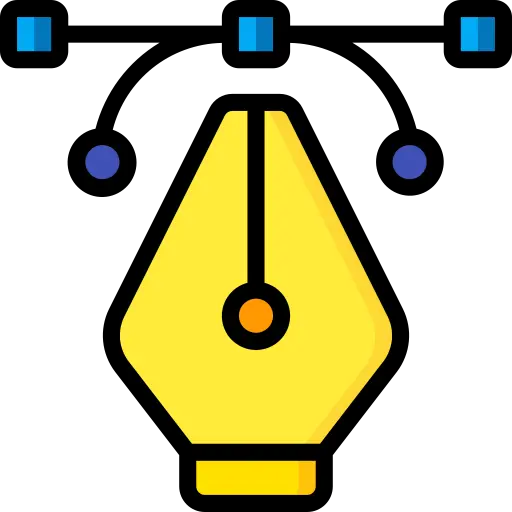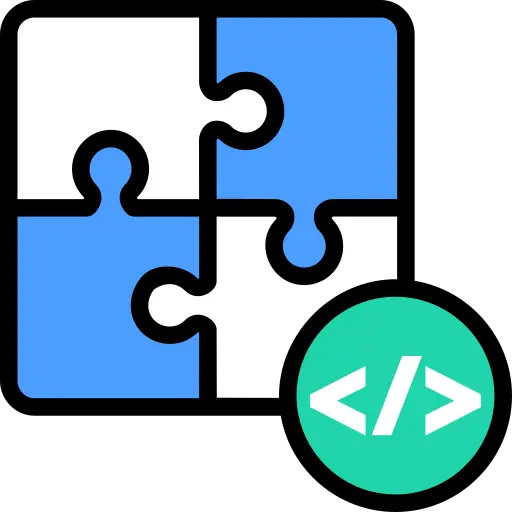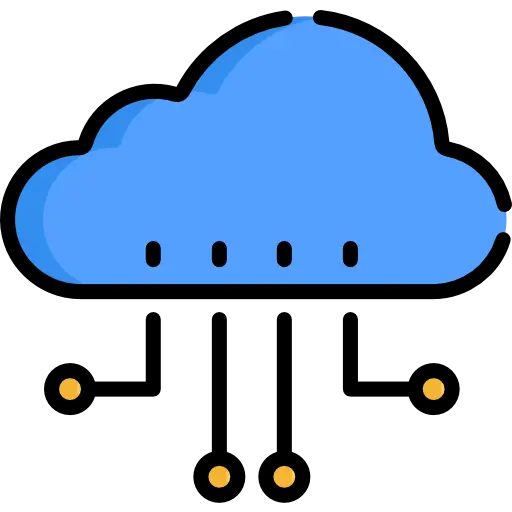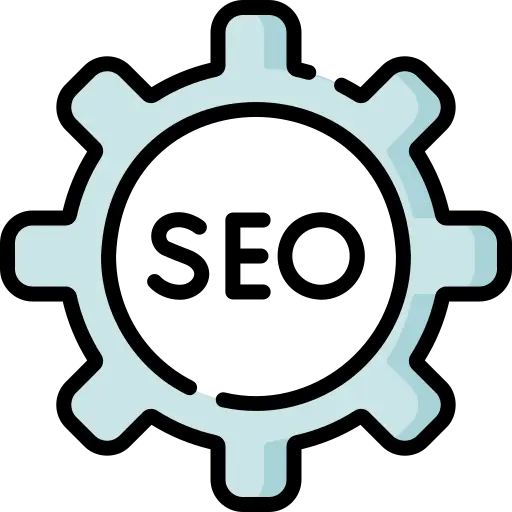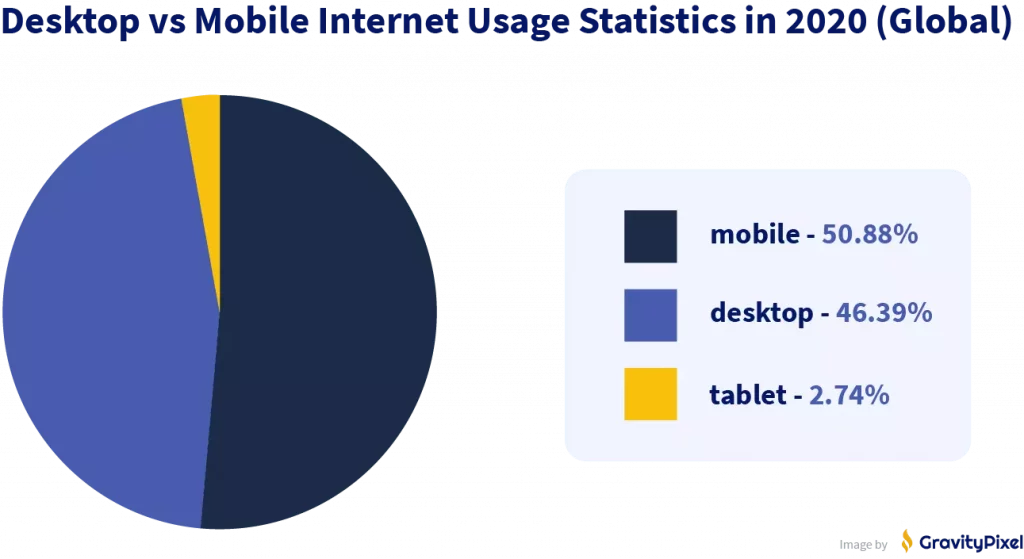| Wix: | I can think of no use case where Wix is a good choice. |
| Squarespace: | A good choice for hobbyists, freelancer portfolios, and academic CVs |
| Wordpress: | The only reasonable option for serious business owners |
WordPress is to web development what Google is to search engines. Over 40% of websites are built on WordPress. So it’s several orders of magnitude more utilized than Squarespace (1.5%) and Wix (1.3%). And, even then, it’s still growing fast: Over the past year, WordPress has increased its market share by 5%.
That means more websites have been created in the past year on WordPress than have ever been built on Wix and Squarespace combined.
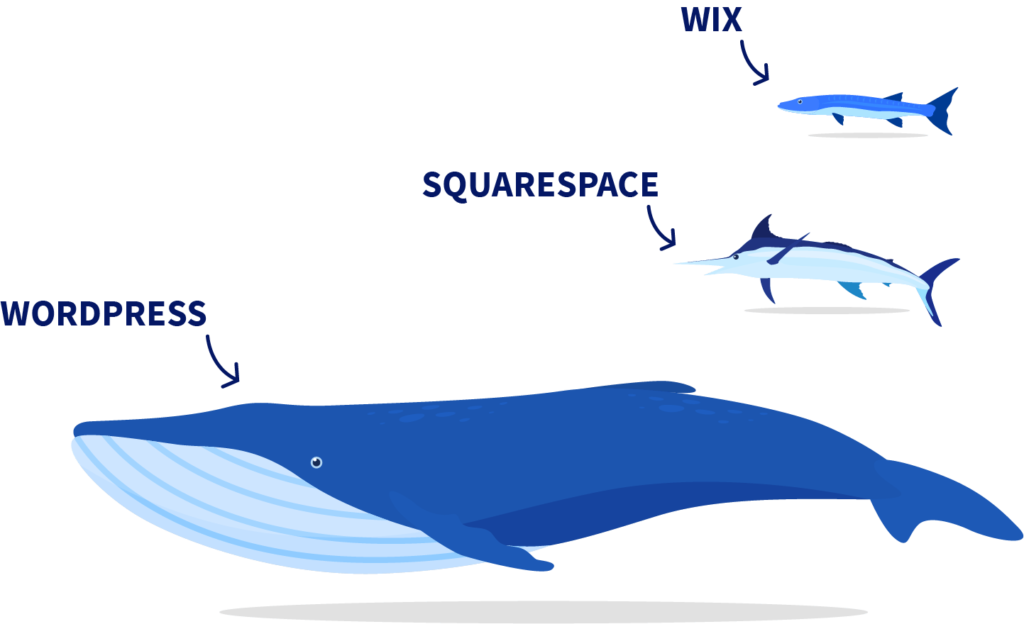
The success of WordPress can be attributed to its attributable to its GPL (general public licensing) structure. GPL software has virtually no legal limitations – anyone is free to study, modify and distribute it.
In the next section, I’ll discuss a GPL-related benefit that many find astonishing. But, essentially, WordPress is a blank slate that web developers can freely modify according to their own workflow and needs. This openness has given rise to a thriving ecosystem of 8,000+ themes and 58,000+ plugins. Compare this to the paltry 250+ apps on Wix, and the even more meager 24 “extensions” listed on Squarespace’s website.
| Widget Market Comparison | |||
|---|---|---|---|
| Wordpress | WIX | SQUARESPACE | |
| Themes/ Templates | 8,278 | 900 | 110 |
| Plugins/ Apps/ Extensions | 58,000+ | 250+ | 24 |
DIY website builders like Wix and Squarespace operate on the myth that technical skills are the biggest barrier to putting up a website. So, by making web design ‘easy,’ they purportedly remove the main barrier to creation. Today, business owners have other, far bigger challenges to creating a successful website.
I don’t believe website builders like Wix and Squarespace are helpful for meeting any of these requirements. And without these, your business is missing out on traffic and customers.
Business Websites
Attract potential clients/customers
Convert visitors to leads/customers
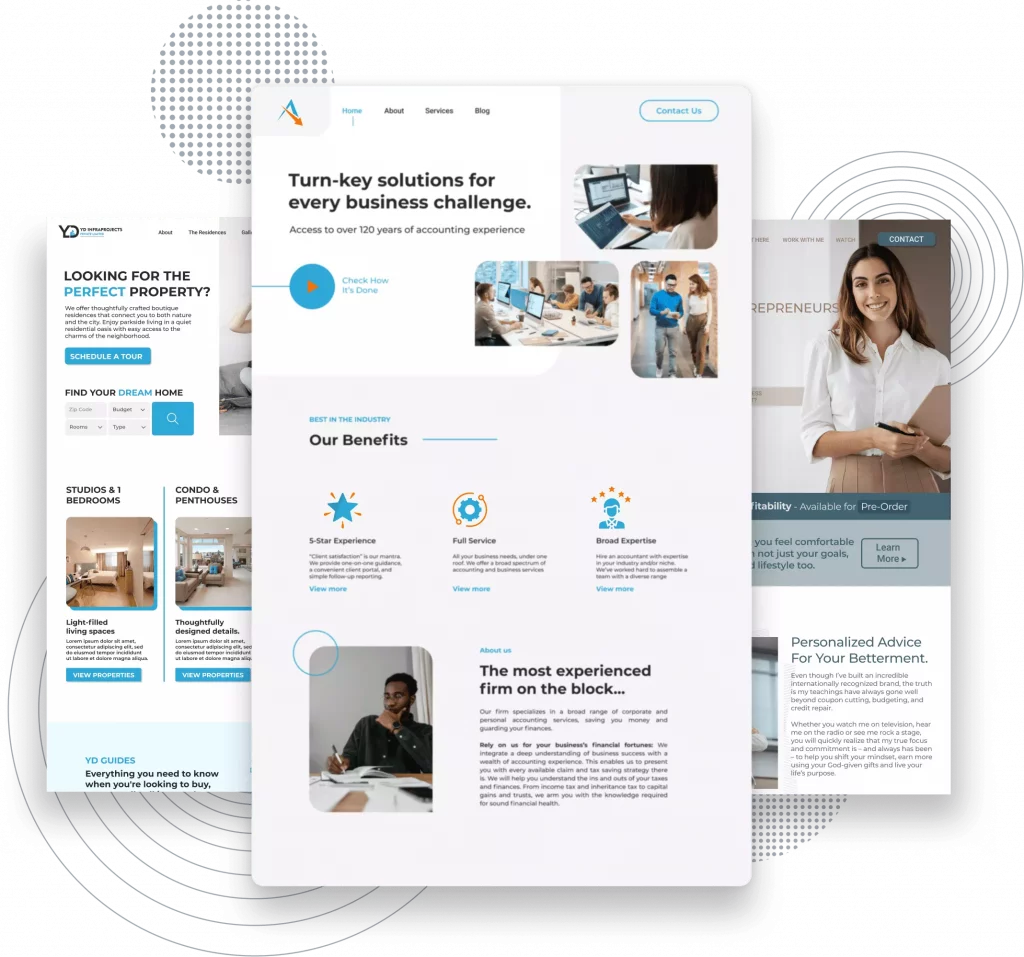
Minimum Requirements
- High-quality design
- Integrated branding
- Conversion optimization
- Keyword research
- SEO Content Marketing
- Technical Proficiency
In each of the following sections, I’ll be discussing the potential benefit of a professionally developed WordPress website over a DIY website (such as those built on a platform like Wix or Squarespace).
Is this a fair comparison? No. Because one decision involves a professional while the other is DIY. But this is a guide for business owners, so the comparison reflects two of their most common choice.
- If you develop your website on a platform like Wix or Squarespace, it’s likely you’re doing it yourself in order to save the costs of hirig a professional.
- If you’re building your website on WordPress, chances are you hired a professional to do it
Financial Comparison
I’ve created a chart to help illustrate the potential financial benefits of a good website. The chart compares the revenue generated by a DIY website compared with the potential revenue of a professionally built WordPress website.
Let’s assume the fictional company Ed’s roofing currently has a DIY website receiving 50 visitors per month.
- If the website converts 10% of these visitors into leads (calls etc.), it’s generating 5 leads per month.
- If Ed’s Roofing can convert 20% of these leads into customers, it’s receiving 1 customer per month from the website.
- If they make a $3000 profit from each customer, they’re making $3000/month in profit from the website.
I’ve populated the middle column with these metrics. And, as I go through each section, I’ll update the right column with my estimate of the performance improvement Ed’s Roofing would receive from a professionally built WordPress website.
And at the end of the article, I’ll add it all up for a final profit comparison.
| Website Performance Comparison | ||
|---|---|---|
| DIY Website | Professional WordPress Website | |
| Monthly Visitors | 500 | |
| Website Conversion Rate | 10% | |
| Leads Per Month | 5 | |
| Customers Per Month (20% Lead Conversion Rate) | 1 | |
| Profit Per Customer | $3,000 | |
| Monthly Profit | $3,000 | 1 |
1. The High Cost of Getting Trapped
Wix and Squarespace are proprietary platforms, so they exercise full authoritative control over what gets approved as an app or “extension.” When you lock yourself into a proprietary platform, you create a dependency between yourself and that platform. So if one day, you’re faced with an issue, you’re at the mercy of that platform to deliver a solution.
And if they don’t, you’re stuck. This feeling of being trapped with no options is excruciating when it involves your business and your livelihood.
The Local Pickup Problem
Squarespace user “csnydr,” voices problems with the platform on their user forum.
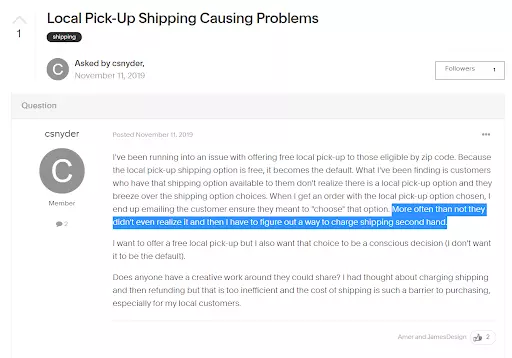
The problem was this: when customers ordered from his store, the ‘local pickup’ option was being selected by default, which resulted in customers choosing it by mistake.
These ongoing mistakes forced him to contact customers to inquire about whether or not they intended to select “local pickup.” And since most customers were selecting it by accident, he was also forced to find a way to retroactively change orders after they were made.
The Squarespace expert that responded had a disappointing answer.
These are the two main takeaways of his response:
- Users have already been complaining about this for over a year
- Squarespace has locked access to the checkout page’s code, thus preventing developers from creating a manual workaround.
The last post in the thread comes as recently as Jan 2021 – from user RemG. He (depressingly) chimes in with “it seems nothing has changed.”
The local pickup problem shows us the following:
- Squarespace allows years to pass without providing solutions to simple – but frustrating – problems.
- Squarespace prevents developers from manually creating their own solutions to some problems.
This example should make any serious business owner very hesitant about using Squarespace.
A WordPress user, on the other hand, would have a range of options for fixing a similar problem. As I’ve already mentioned, WordPress is GPL software, so nothing can stop you from hiring a developer and just fixing the problem. But, for such a simple issue, there’s probably a much cheaper and quicker solution.
For the local pickup problem, the first thing that comes to mind is a WordPress solution called “local pickup plus.” Right on the product information page, we can a very detailed set of customization options for the checkout display – including the ability to choose the default shipping/pickup option.
WordPress also has a large range of industry-specific solutions. If you’re a cafe operator, for instance, and you want to provide ordering and pick up on your website, you might try the GloriaFoods plugin. To ensure I wouldn’t run into the local pickup problem, I used the live chat feature on their website to inquire.
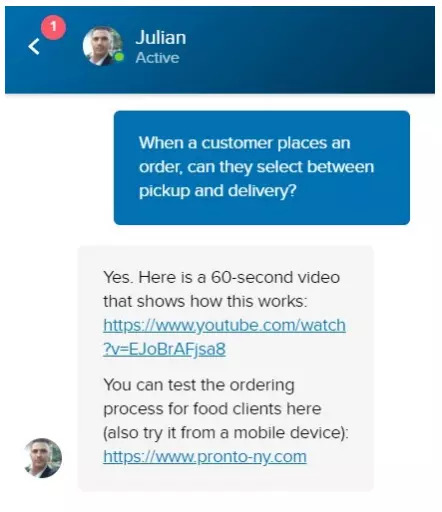
The representative directed me to a live version of the plugin, so I could test the functionality myself. And sure enough, I was able to confirm that it’s not possible to make an unconscious shipping selection with GloriaFoods.
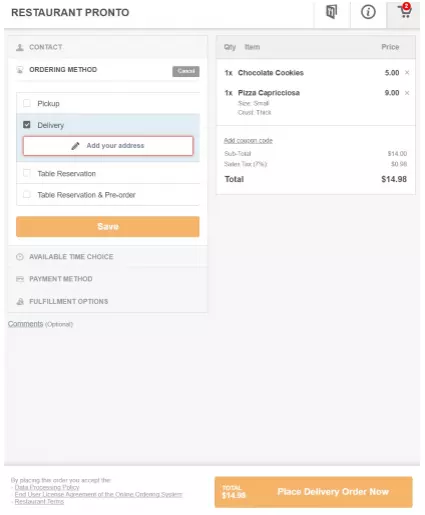
Now, the astonishing thing about GPL is that it applies to all “derived” works as well. This means all the plugins and themes developed for WordPress are required to be GPL as well.
Since plugin and theme developers still need to find a way to make money, they must adopt a far more customer-friendly business model than most other providers. This is because they know anyone can just distribute their software for free, so to make purchasing their solution worthwhile, they do things like add great customer support, maintain the plugin, and charge less.
With local pickup plus, for example, it only costs $79 per year. So while you can probably find the plugin floating around somewhere for free, it’s really not worth the trouble. For most business owners, it makes more sense to just pay the yearly fee and get access to the ongoing automatic updates and customer support.
The GloriaFoods plugin is even more incredible because it’s completely free – no strings attached. Their business model relies on selling follow-up services like mobile app design. Is that $99/month ordering platform subscription starting to feel overpriced?
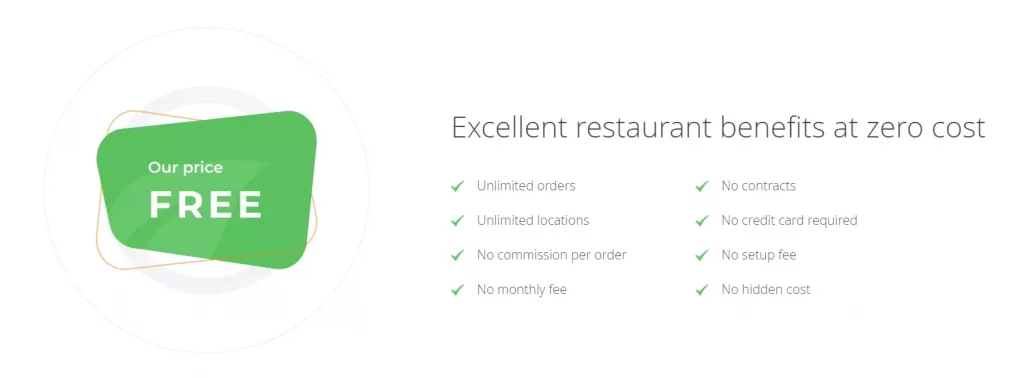
Every business is unique and, as your business grows, things change/evolve. The likelihood that you will need a unique solution is high, so don’t set yourself up for failure by trapping yourself in a corner.
| Website Performance Comparison | ||
|---|---|---|
| DIY Website | Professional WordPress Website | |
| Monthly Visitors | 50 | |
| Website Conversion Rate | 10% | |
| Leads Per Month | 5 | |
| Customers Per Month (20% Lead Conversion Rate) | 1 | |
| Profit Per Customer | $3,000 | $3,500 |
| Monthly Profit | $3,000 | |
2. The High Cost of Template Based Design
There are many dimensions to a website’s design. One of these dimensions is something I call visual messaging. This refers to what your design sub-communicates about your business. Humans process visual information 60,000 times faster than text. This is why we prefer charts over data and pictures over books.
Because visual information is processed so quickly, and without conscious effort, it bypasses our critical faculties and we tend not to question it. So a visitor’s first impression of your website is based almost entirely on its design.
Studies have confirmed the importance of a website’s first impression
Users make a judgement call in less than 0.05 seconds
This initial impression, once formed, is unlikely to change
Web design is an art of its own, with its own unique set of design principles: hierarchy, alignment, repetition, symmetry, contrast, negative space, balance-tension, etc.
These principles are the language web designers use to number to communicate things about your business. A web designer’s job is to use the principles of design to visually communicate your business’s positioning and enhance its perceived value.
Designing in Squarespace
To some extent, it seems Squarespace understands that its users aren’t designers. Website content snaps into a relatively simplistic grid – freedom and complexity are highly reduced. I assume the purpose of this is to make the design difficult to mess up – prevent users from ‘coloring outside the lines.‘
Squarespace Template Example
Squarespace user templates are relatively simple
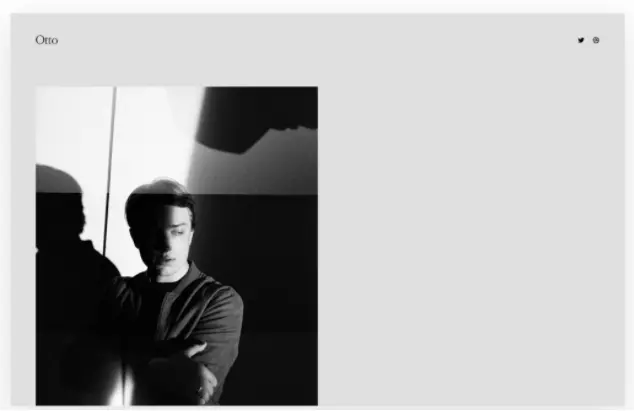
The expectation is that users will take one of their simple templates and replace the default content with their own. To some extent, I think this works if you’re willing to keep things REALLY simple. Some hobbyists, academics, and freelancers have minimal website needs. So if all you want is to upload your portfolio onto a simple template, you might be okay.
But if you want more from your website, be careful.
As of writing this article, Squarespace has 110 templates for its almost 4 million users. That’s approximately 37,000 users per template. So right off the bat, it’s not looking good.
But even if there were enough templates to go around, template-based design is fundamentally flawed. When you remove the default content and upload your own, the template’s design falls apart.
And when you try to insert your own content, things only get worse…
- Your text won’t be the right font, spacing, or length.
- Your pictures won’t be the right size, color, and shape.
- Your page’s structure will become confusing.
- Your branding won’t integrate well.
- Many of the template’s design subtleties will be lost.
First-time users are probably frustrated when, all of a sudden, things don’t look right. But, to a designer, this outcome is self-evident. A website’s content and structure aren’t interchangeable. Trying to design a website by swapping content from a template is like trying to build a house by swapping out the walls of another house.
Squarespace Website Examples
Screenshots of Squarespace websites of real businesses – still live at the time of this article’s publishing
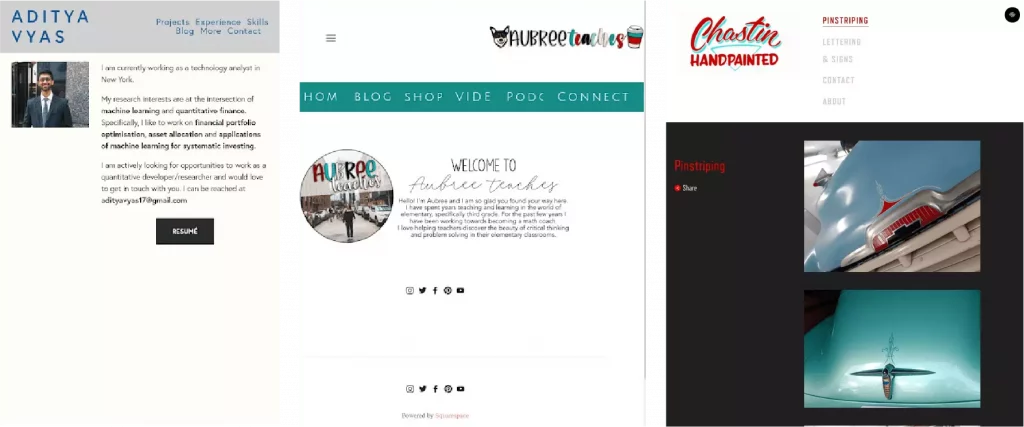
Designing in Wix
In contrast to Squarespace, the Wix editor lets you move content freely around the page. So there’s more room for design creativity. The editor is sometimes referred to as a “WYSIWYG” editor, which stands for “what you see is what you get.”
While I credit Wix for giving users more freedom, I don’t understand whom this is meant for. All this added freedom just creates room for design mistakes. A novice designer probably lacks the skill to design without a grid, and a professional designer wouldn’t use Wix in the first place.
Using the Wix editor to learn web design is like learning to create portraits with Microsoft paint; Anyone who is willing to spend thousands of hours learning a skill will do it the right way with the right tools.
Wix Website Examples
The Wix editor has more design freedom, which can often result in very unprofessional looking websites
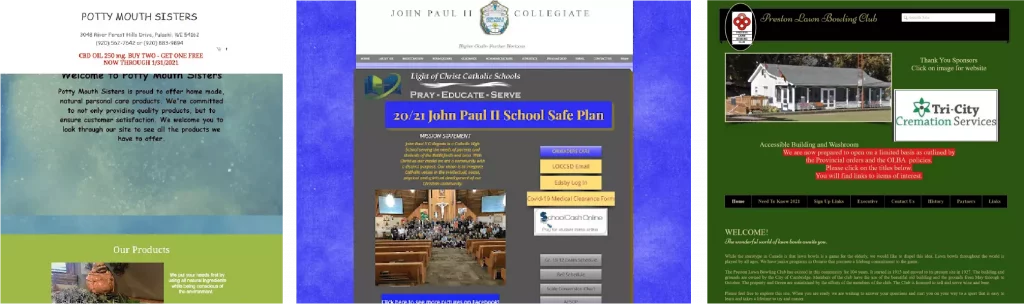
Unsurprisingly, Wix takes the same template-based design approach as Squarespace. And with that, come all the problems I mentioned.
But there’s another very clumsy problem I haven’t mentioned. Everyone selects the good templates. As an example, there are far too many instances of real businesses using this “Construction Company Website Template.”
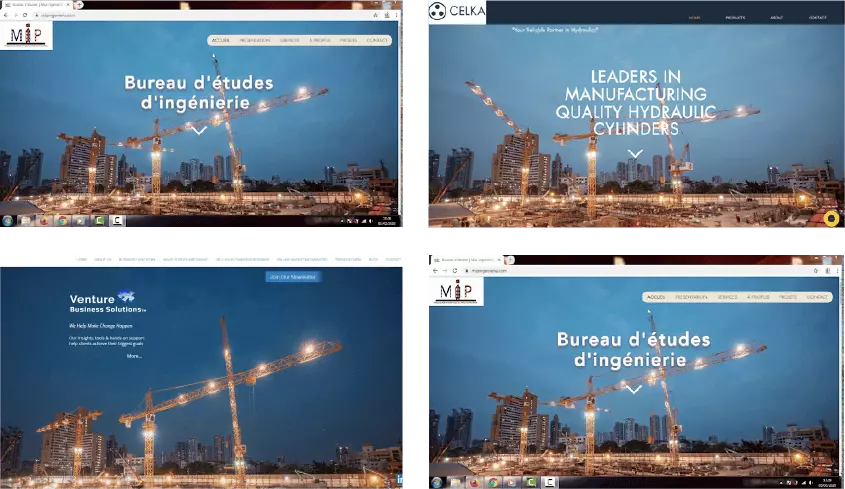
Needless to say, this isn’t a good look for business owners. But it’s also problematic from an SEO perspective. Search engines explicitly devalue repetitive content. So, on top of appearing as if you’re ripping off someone else’s design, your SEO traffic could also take a hit.
| Website Performance Comparison | ||
|---|---|---|
| DIY Website | Professional WordPress Website | |
| Monthly Visitors | 50 | 60 |
| Website Conversion Rate | 10% | 12% |
| Leads Per Month | 5 | |
| Customers Per Month (20% Lead Conversion Rate) | 1 | |
| Profit Per Customer | $3,000 | $3,500 |
| Monthly Profit | $3,000 | |
3. The High Cost of Ineffective Branding
The second layer of design is brand integration. A strong brand identity is essentially a “hack” for quickly draping your business in credibility and authority.
The Power of Branding
A brand is 71% more likely to make a sale.
Consistent branding across all platforms can boost revenue by up to 23%.
64% of women and 68% of men experience an emotional connection with a brand
Rather astonishingly, SEO expert Niel Patel has recently identified “brands” as the most important factor for good SEO. Presumably, Google wants to prioritize real businesses on its results pages, so it has programmed its algorithms to reward brands.
But of all the places you can invoke your brand, a website is arguably its best possible showcase. So if there’s any place to get your branding right, it’s here.
Good brand integration creates a consistent mood across your entire digital presence. This way, your brand is evoked and reinforced as many times as possible.
Effective branding is uncommon. Most business owners hold a linear “logo and colors” perspective on branding, which doesn’t come close to grasping its full potential. Expert brand marketers are highly creative, lateral thinkers that understand branding as an evolving, multi-dimensional concept.
As an agency that understands branding – and its immense benefits – we’ve made brand integration a matter of routine for web design.
Chances are, your brand isn’t ready to be taken ‘as is’ and planted on your website. Brand assets must be crafted and/or adapted for performance, consistency, and contrast.
Asset Adaptation
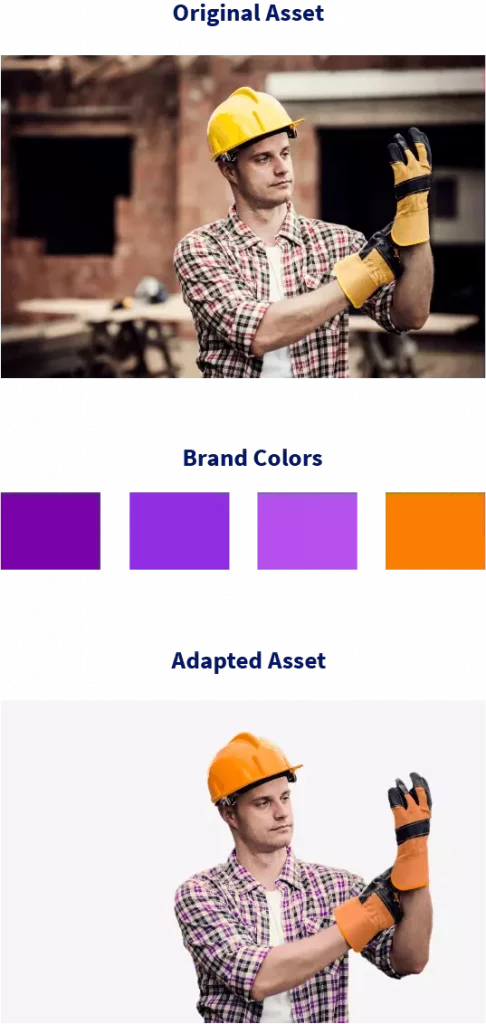
Your brand identity must be meticulously and creatively weaved into a site’s design. It’s this perfectionism and attention to detail that gives branding its power.
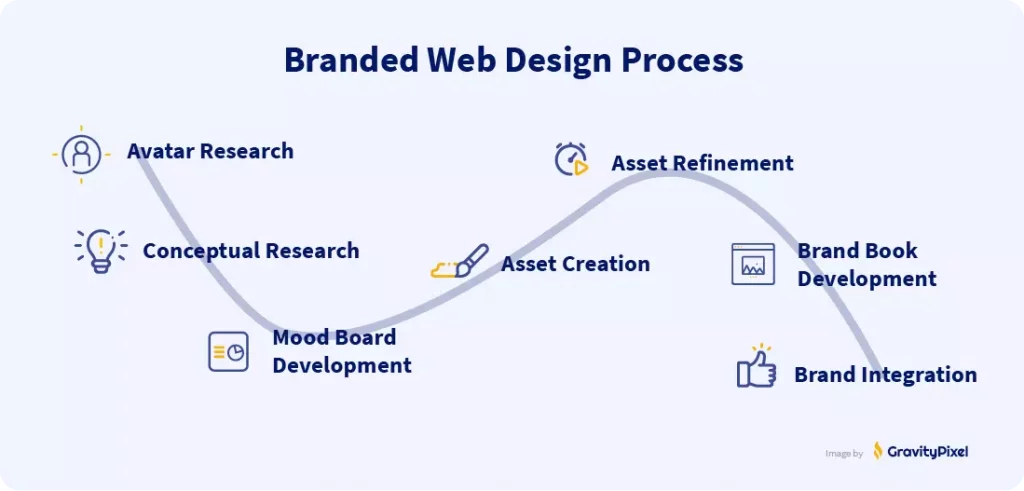
Just as a template can’t be easily adapted for your own unique content, it’s also very difficult to adapt a template for your branding.
Each template already has its own pseudo brand identity, which is integral to the template’s appeal. Chances are, the appeal of the template will be lost once you remove its inherent branding.
To be fair, brand integration isn’t inherently any easier on WordPress. This is something that’s really up to the skill level of the designer.
But the purpose of a DIY platform is to empower people to deliver a similar end result on their own. And when it comes to brand integration, this just isn’t the case.
| Website Performance Comparison | ||
|---|---|---|
| DIY Website | Professional WordPress Website | |
| Monthly Visitors | 50 | 70 |
| Website Conversion Rate | 10% | 13% |
| Leads Per Month | 5 | _+1 Referral |
| Customers Per Month (20% Lead Conversion Rate) | 1 | _+1 Referral |
| Profit Per Customer | $3,000 | $3,500 |
| Monthly Profit | $3,000 | |
4. The High Cost Of Ignoring Conversions
The third and final dimension to website design is something I call “conversion-optimized design.” A “conversion” is an event where a visitor to your website takes a desired action. A visitor calling your business is a conversion – as is a visitor submitting a contact form.
If you’re just creating an academic CV or a hobbyist website, conversion optimization is of little importance to you. So I’m okay with recommending Squarespace for these purposes. But any real business’s website needs to be designed according to the principles of conversion optimization.
We know of hundreds of design principles that underlie conversion-optimized design. But the central idea is to increase the rate of conversions by minimizing friction and maximizing the perceived benefit of the desired action.
One of my favorite (and simple) conversion optimization tactics is to prominently feature multiple contact modalities: for example, a calendar booking system and a phone number. What I’ve found is that different personality types have vastly preferences for how they would like to contact a business. Put simply, by increasing the ways in which people can get in touch, you’re increasing the number of people who will get in touch.
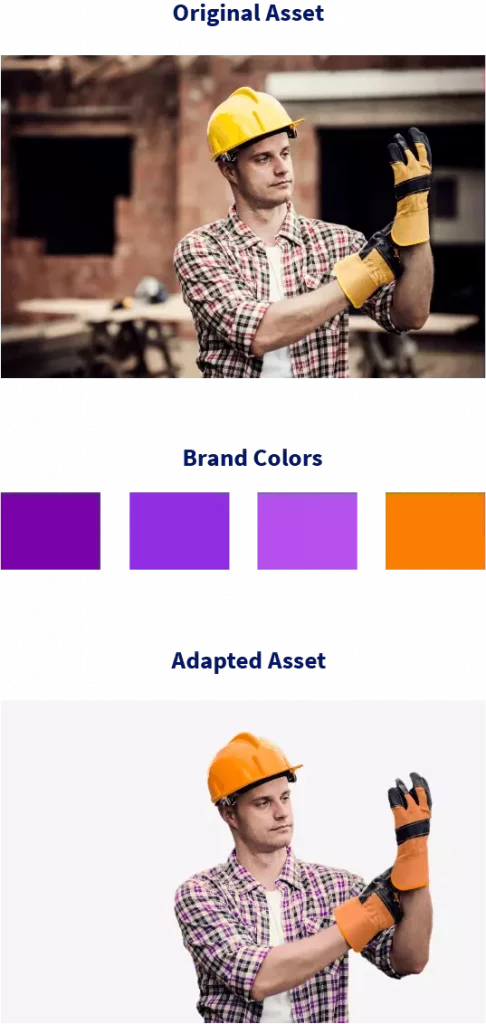
Wix and Squarespace
A cursory evaluation of Wix and Squarespace templates and makes it clear that conversion rate optimization is not a big priority
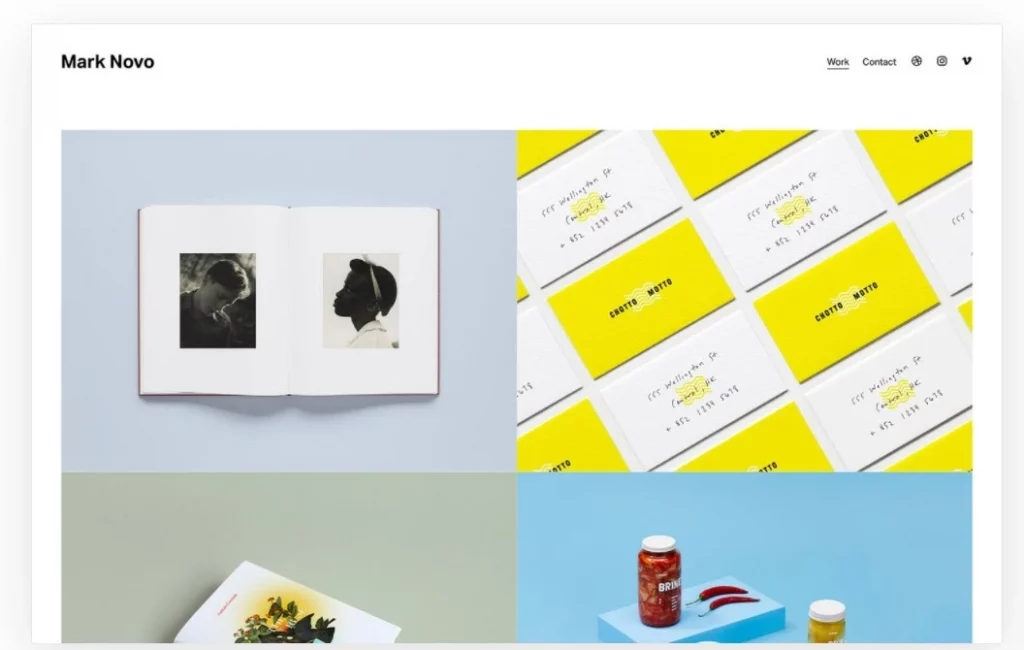
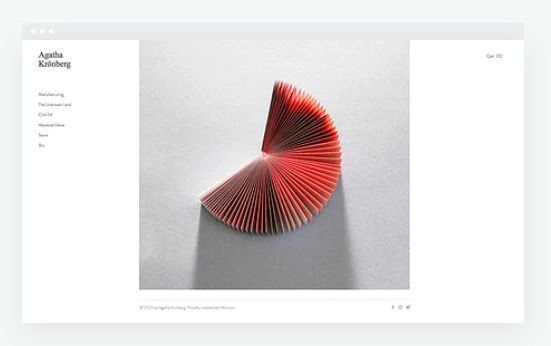
Some conversion rate issues with the above designs:
- There is no headline or sub-headline clearly indicating what the business does or who it’s for
- There is no clear action the website wants the user to take
- Visitors must go to a contact page to contact the business, adding friction to conversion through an unnecessary extra step
In addition to design, marketers use a number of popular tools to improve conversions. This is where, once again, WordPress’s massive 3rd party plugin ecosystem comes in handy.
| Plugin Type | Plugin Name | Description |
|---|---|---|
| Landing Page Creation WordPress Plugins | OptimizePress | A visual editor you can use to easily create pages and sales funnels. It includes a checkout page builder. |
| WordPress Landing Pages | A free WordPress plugin for quickly building landing pages – comes with many built-in features. | |
| Lead Pages | More expensive, more features | |
| Email Capture WordPress Plugins | MailChimp | Marketing automation platform and email marketing feature. |
| OptinMonster | Popular lead capture pop-up plug-in, especially for blog posts. | |
| PopUp Ally | Easy to use WordPress plugin that empowers you to grow your list without being overly intrusive. | |
| Web Analytics WordPress Plugins | Google Analytics by 10Web | Free analytics plugin that integrates with Google Adsense and Google Ads – and displays data right on your dashboard. |
| WordPress Leads | A plugin that helps you analyze lead/opt-in performance. | |
| MonsterInsights | A plugin with free Google Analytics integration | |
| A/B testing WordPress plugins | Simple Page Tester | The easiest solution for creating simple A/B split tests – compatible with Google Analytics. |
| Nelio A/B Testing | This analytics plugin is server-side, which means it doesn’t affect your website’s speed. |
| Website Performance Comparison | ||
|---|---|---|
| DIY Website | Professional WordPress Website | |
| Monthly Visitors | 50 | 70 |
| Website Conversion Rate | 10% | 16% |
| Leads Per Month | 5 | _+1 Referral |
| Customers Per Month (20% Lead Conversion Rate) | 1 | _+1 Referral |
| Profit Per Customer | $3,000 | $3,500 |
| Monthly Profit | $3,000 | |
5. The High Cost of Slow Speed
When a visitor leaves a website prematurely, it’s known as a “bounce.” Slow websites increase your website’s bounce rate: an increased load time of one second increases the probability of a bounce by 32%. And this can be incredibly costly: Owners of slow-loading sites lost $2.6 billion in the year 2020.
A slow website will also impact your search engine rankings. Google rates every website on “page experience,” which is a set of factors determining the “user-friendliness” of a website. In May 2021, Google announced that a set of page speed metrics they’re calling “core web vitals” would become part of the page experience criteria. So page speed metrics are more important now than ever.
At the time of writing this article, none of the Wix and Squarespace websites we tested obtained a passing score on Google’s “page speed insights” tool. Here are the “page speed insight” scores of two randomly selected Wix and Squarespace websites. I chose these because they were listed by the platforms as showcase examples of websites built on the corresponding platform.
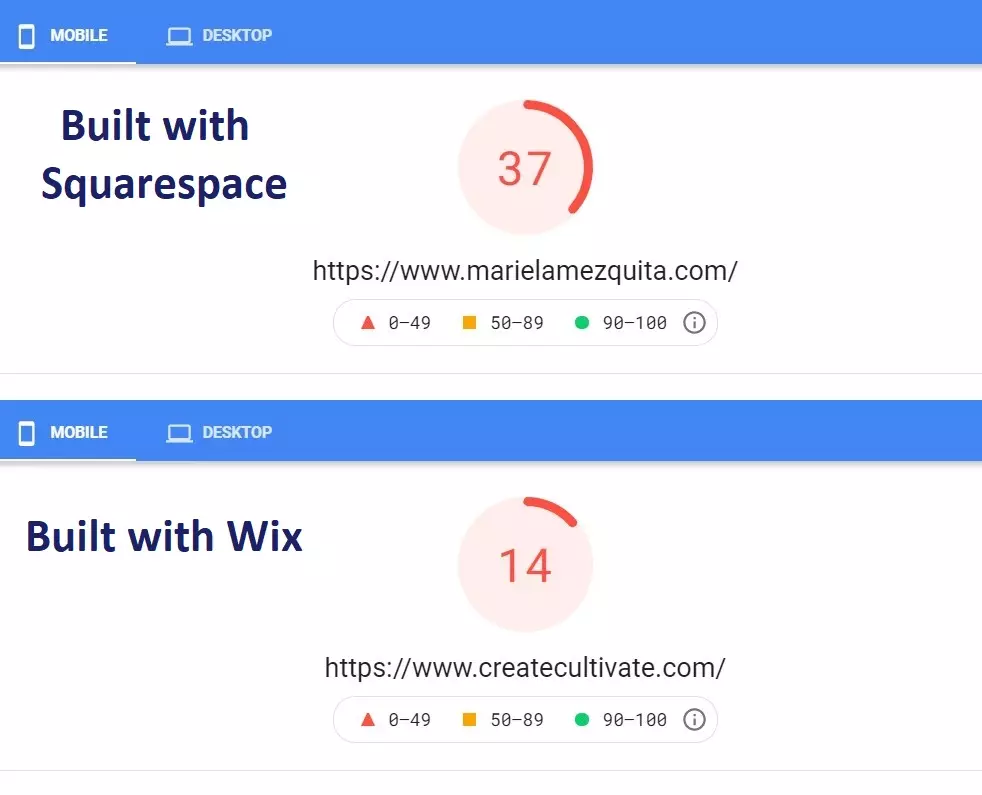
Several factors can impact your website’s loading speed: Hosting provider, image optimization, use of a CND, efficient code, minimal Javascript usage, page caching, and overall optimization strategy
After a website is designed, it requires an optimization strategy (image compression, page caching, etc, code compression etc). Every website’s optimization strategy will be different, depending on its layout, content, and code. Here, once again, WordPress shines through with a wide range of powerful page speed optimization tools, good for practically every type of website.
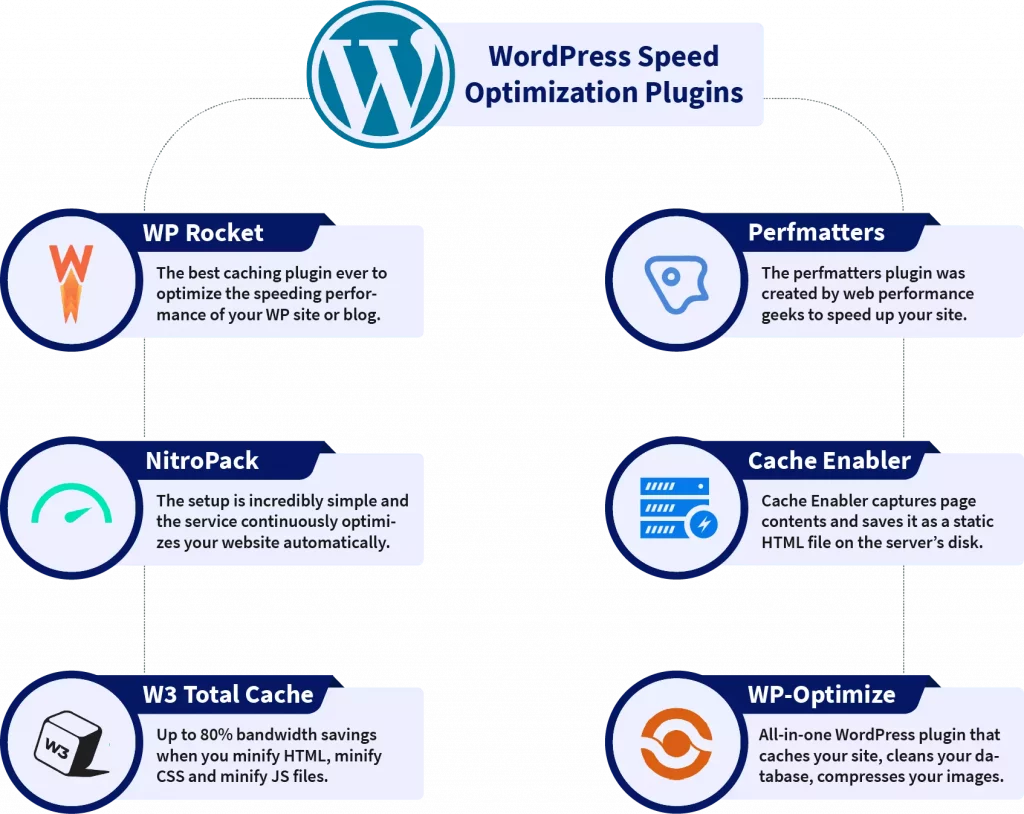
| Website Performance Comparison | ||
|---|---|---|
| DIY Website | Professional WordPress Website | |
| Monthly Visitors | 50 | 100 |
| Website Conversion Rate | 10% | 16% |
| Leads Per Month | 5 | _+1 Referral |
| Customers Per Month (20% Lead Conversion Rate) | 1 | _+1 Referral |
| Profit Per Customer | $3,000 | $3,500 |
| Monthly Profit | $3,000 | |
6. The High Cost of Bad Mobile Optimization
We’ve come a long way from the days of ‘desktop only’ internet surfing, with people now logging in from a variety of devices (laptops, tablets, and mobile phones). The most significant development has been the rise of mobile traffic, which has recently overtaken desktops to become the primary method for accessing the internet.
As part of its apparent plan to upend the internet in 2021, Google made another groundbreaking announcement: a switch to something called “mobile-first indexing.” In a nutshell, “mobile-first indexing” means Google now indexes the mobile version of your website as the ‘primary’ version.
Google Announces Mobile-First Indexing
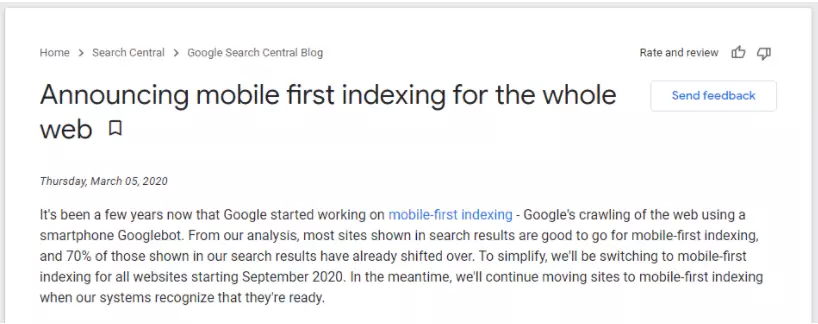
As part of its apparent plan to upend the internet in 2021, Google made another groundbreaking announcement: a switch to something called “mobile-first indexing.” In a nutshell, “mobile-first indexing” means Google now indexes the mobile version of your website as the ‘primary’ version.
For SEO purposes, this is highly consequential. Basically, you should start viewing your mobile website as the “main” version of your website, and your desktop and tablet versions as variants. At the very least, you should ensure your mobile website is fully optimized.
One of the best ways to obtain mobile optimization is through “responsive” web design. “Responsiveness” refers to a design feature where website content is programmed to fluidly stretch, shrink, and snap to fit any device/screen. Wix websites are NOT responsive. Given that over half of internet traffic is mobile, this is astounding, and should completely rule out using Wix for your website.
Wix Mobile Design Fail
How a lack of responsiveness can result in design catastrophe
The screenshot comes from a business consultancy that built its website on Wix – note they’ve also selected the overused “construction company” template.
Apparently, I subscribed to their email list some time ago, so I sometimes receive their marketing emails. Like most people, I check emails on my phone. So when I received their email, I opened it, clicked over to their website, and saw this disaster.
As you can see from the screenshot, their website becomes a jumbled mess when viewed from a mobile screen.
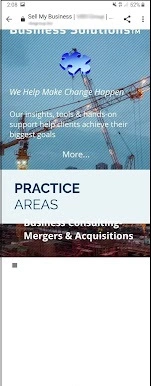
In contrast, Squarespace websites are responsive. So that’s a major tick in the Squarespace column. But just be aware that responsiveness isn’t something that can be engaged at the push of a button. Your website will still require some finessing to ensure an optimal responsive design.
| Website Performance Comparison | ||
|---|---|---|
| DIY Website | Professional WordPress Website | |
| Monthly Visitors | 50 | 240 |
| Website Conversion Rate | 10% | 18% |
| Leads Per Month | 5 | _+1 Referral |
| Customers Per Month (20% Lead Conversion Rate) | 1 | _+1 Referral |
| Profit Per Customer | $3,000 | $3,500 |
| Monthly Profit | $3,000 | |
7. The High Cost of Inadequate SEO
SEO (search engine optimization) is the process of designing your website to show up high on relevant SERPs (search engine results pages). The higher your SERP ranking, the higher your website’s traffic. Just like design, SEO isn’t exactly a “DIY” job. So I’m not sure how Wix or Squarespace expect their users to improve their search engine performance. The SEO traffic data comparing WordPress to Wix and Squarespace is very telling…
Ahrefs Traffic Study
This pair of AHREFs’ studies found that a WordPress website is almost 33 times more likely to receive organic SEO traffic than a Wix website. Squarespace performs a bit better, but a WordPress website is still 3 times more likely to receive organic traffic.
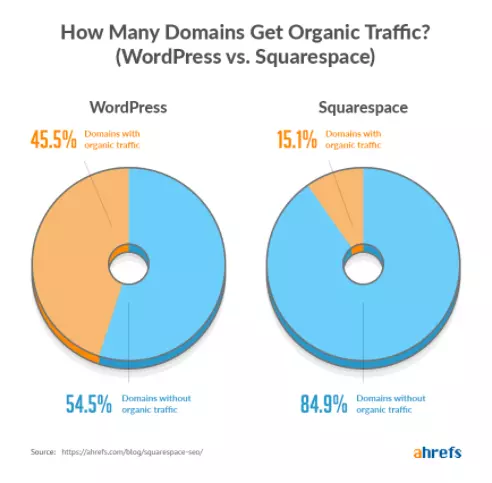
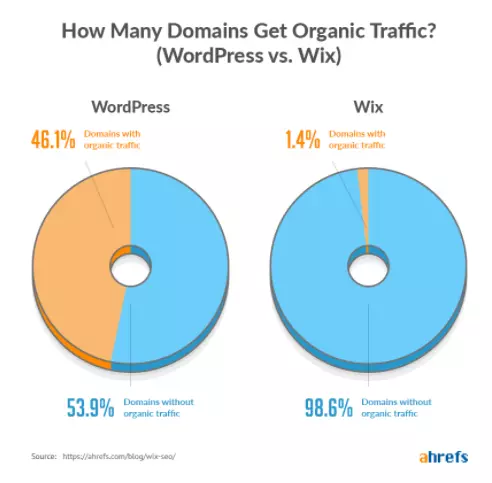
I suspect this poor performance is a combination of the following:
- SEO professionals are less familiar with those platforms.
- Far fewer serious business owners use Wix and Squarespace.
- There are far fewer extensions/apps/plugins that address SEO.
- Slow site speed from bloated code hurts page ranking.
| Website Performance Comparison | ||
|---|---|---|
| DIY Website | Professional WordPress Website | |
| Monthly Visitors | 50 | 240 |
| Website Conversion Rate | 10% | 18% |
| Leads Per Month | 5 | _+1 Referral |
| Customers Per Month (20% Lead Conversion Rate) | 1 | _+1 Referral |
| Profit Per Customer | $3,000 | $3,500 |
| Monthly Profit | $3,000 | |
Adding Everything Up
The quantities I’ve chosen for this comparison, while mostly arbitrary, are entirely realistic. Your digital presence is probably your best opportunity for generating growth. Consistent, SEO-focused content marketing is one of the most powerful and cost-effective ways to scale your business.
It’s common to see businesses fuel 7 figure growth – or even 8 figure growth – by converting traffic from their website. But even if your business development goals aren’t that high, hopefully, the cost of not leveraging this medium is clear.
| Website Performance Comparison | ||
|---|---|---|
| DIY Website | Professional WordPress Website | |
| Monthly Visitors | 50 | 240 |
| Website Conversion Rate | 10% | 18% |
| Leads Per Month | 5 | 43 |
| Customers Per Month (20% Lead Conversion Rate) | 1 | 9 + 1 Referral |
| Profit Per Customer | $3,000 | $3,500 |
| Monthly Profit | $3,000 | $35,000 |
| Yearly Profit | $36,000 | $420,000 |